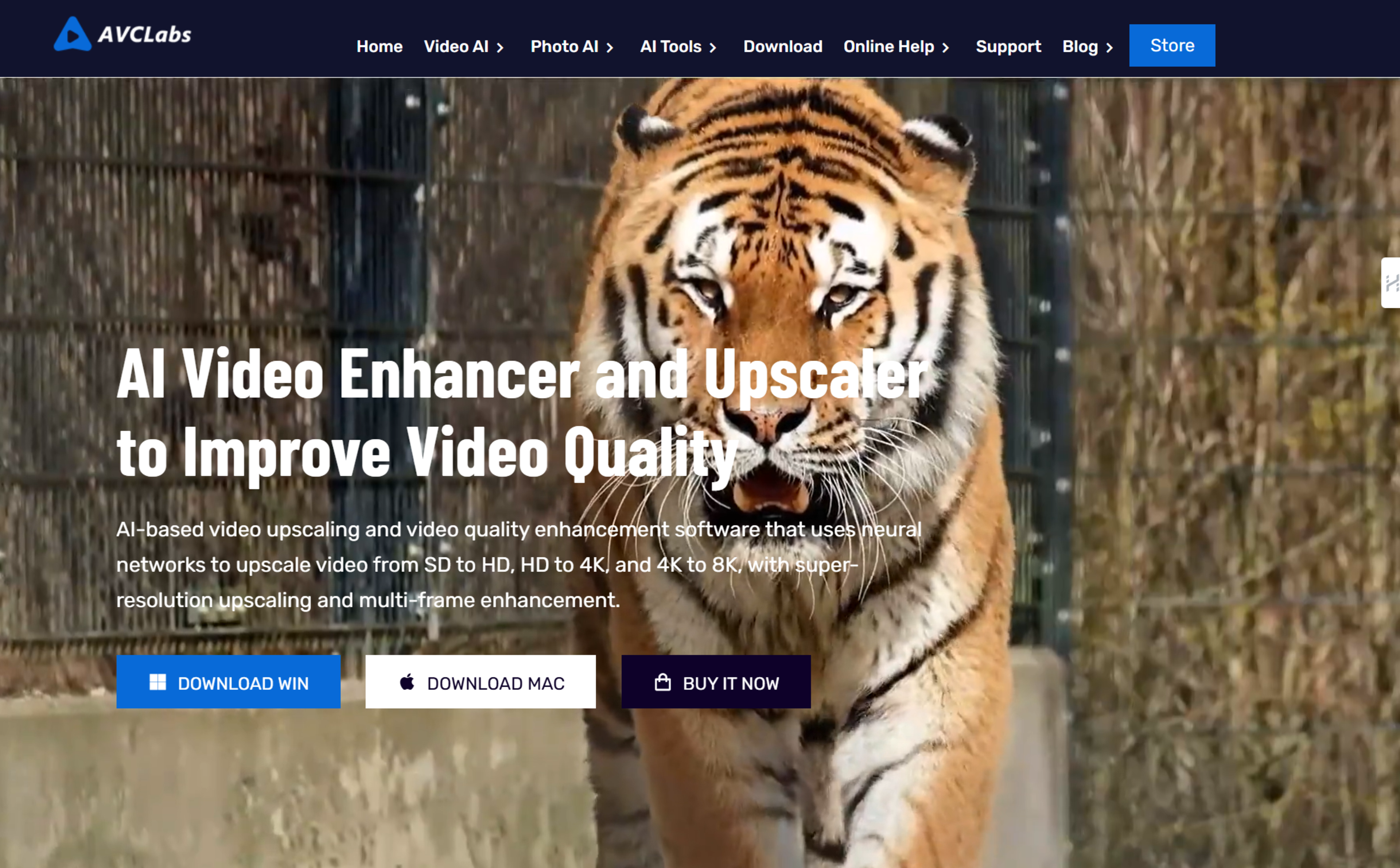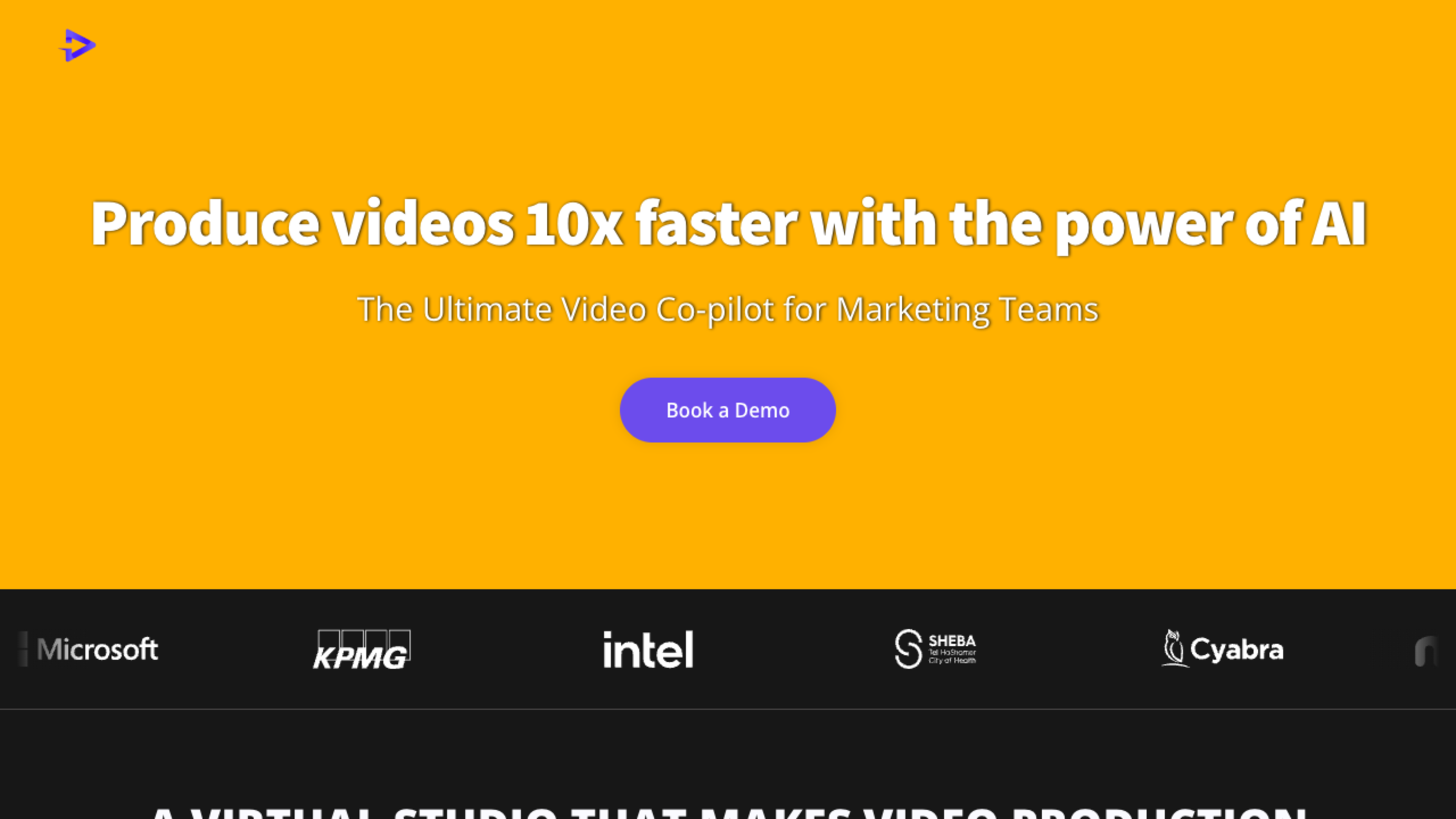AVCLabs Video Enhancer AI
AVCLabs Video Enhancer AI Overview
AVCLabs Video Enhancer AI is a software solution designed for enhancing and upscaling video quality through artificial intelligence. It's tailored to breathe new life into low-quality video footage by increasing resolution, improving sharpness, and introducing color to black and white videos. Its core functionality revolves around employing advanced neural networks, which have been trained on thousands of videos, to achieve results that were previously not possible with traditional upscaling methods.
"Automated deep-learning video upscaling and video quality enhancement software powered by AI to help you enhance video quality, restore old cuteness, increase video resolution without losing quality, and colorize black&white videos."
Key Features
- AI Video Enhancer: Enhances the quality of old and low-resolution footage, using AI models to upscale and improve clarity.
- AI Video Upscaler: Transforms SD, HD videos to higher resolutions such as 1080p, 4K, or 8K maintaining quality and adding details.
- AI Video Colorizer: Utilizes deep learning to colorize black and white footage, bringing a new dimension to historical or outdated videos.
- Frame Interpolation: Generates additional frames to improve fluency, especially useful for increasing the frame rate of animations, stop motions, and other types of video.
Enhancement and Upscaling Process
With AVCLabs Video Enhancer AI, users can upscale video resolutions to HD, 4K, and 8K without degradation, leveraging super-resolution technology to fill in the intricate details. This technology allows for a significant enhancement to videos which appears pixelated or blurry. The software uses intelligent algorithms to remove noise and artifacts, and improve color and contrast, providing a significantly enhanced viewing experience.
"The program ensures the program enhances each frame of the video to the best quality... The multi-frame model is useful when you want to reduce video flickers and keep the frames consistent."
Application and Compatibility
The tool caters to various users, including those who work with video forensics, historical archive restoration, personal video enhancements, or content creators looking to present the best visual quality. It supports several video formats such as MP4, MKV, MOV, and AVI, and system requirements accommodate modern operating systems and a range of hardware configurations. The AI-based approach simplifies the process of video enhancement, providing a user-friendly interface where users can choose settings, apply enhancement models, and process videos with ease.
Other related tools
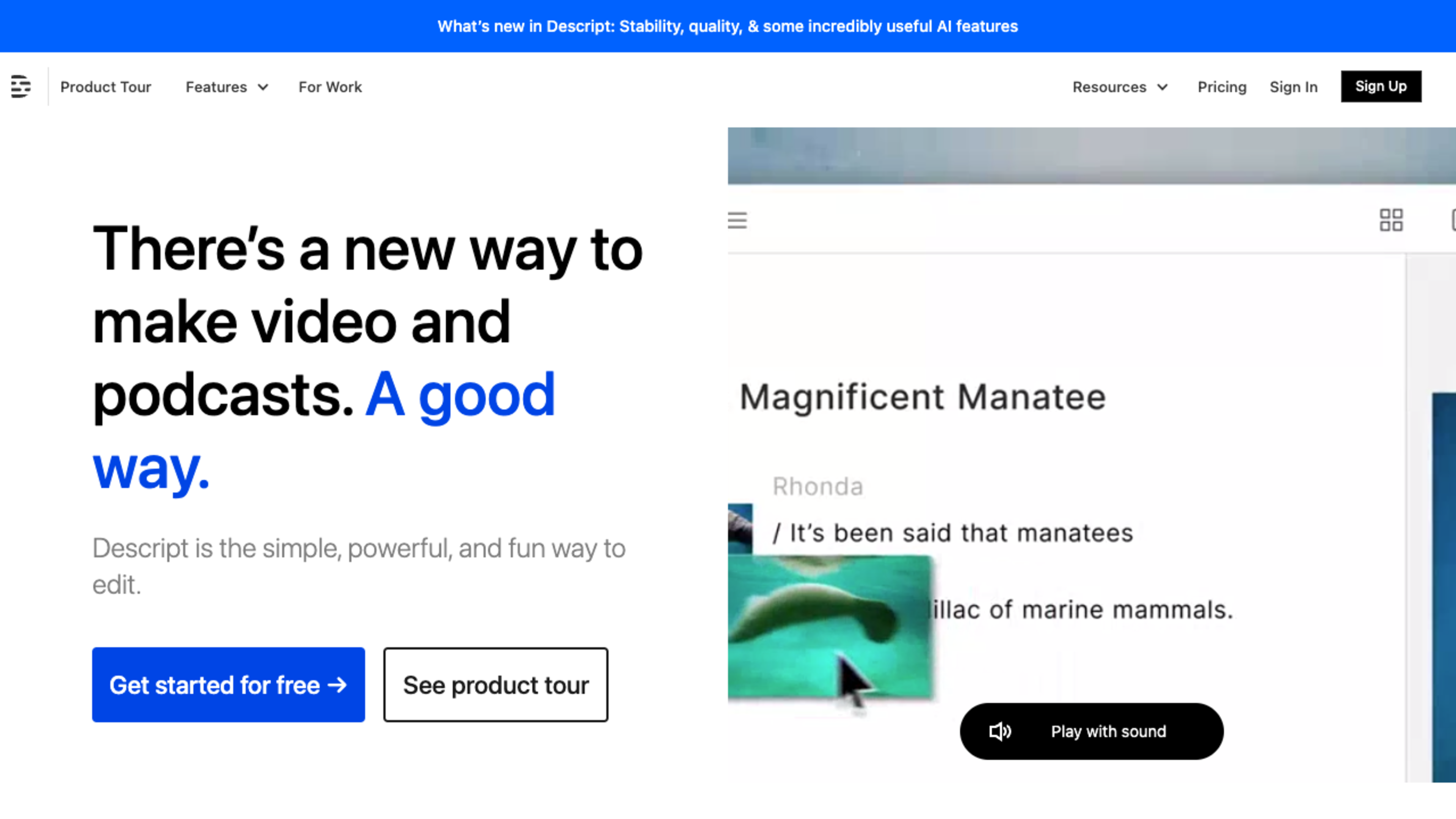
An all-in-one video and podcast editing tool with powerful AI features like transcription, screen recording, and AI effects.

Helps YouTube creators boost their views and subscribers. It provides AI insights, guidance, and a range of AI tools for optimizing content, generating ideas, and analyzing channel performance.