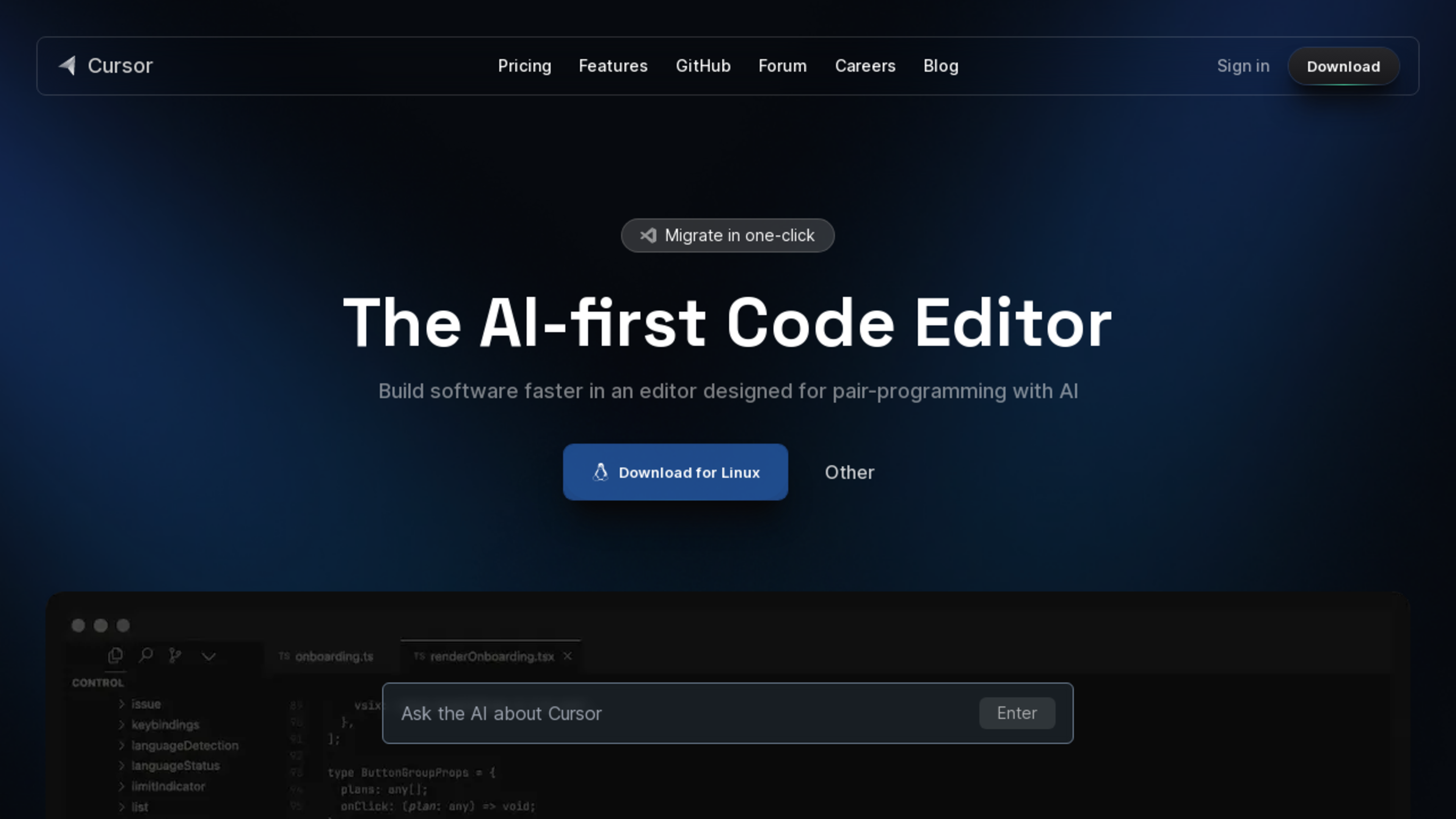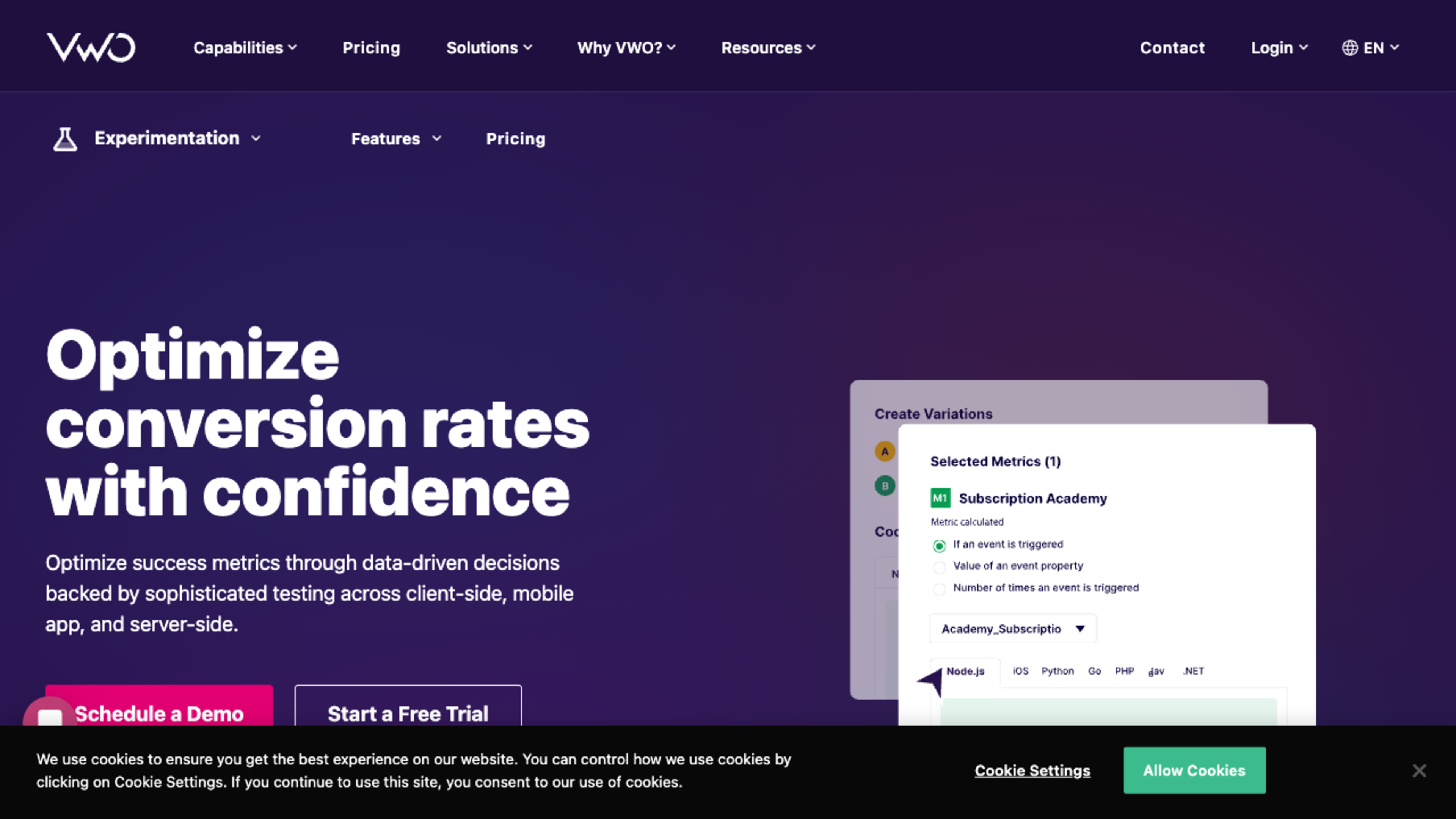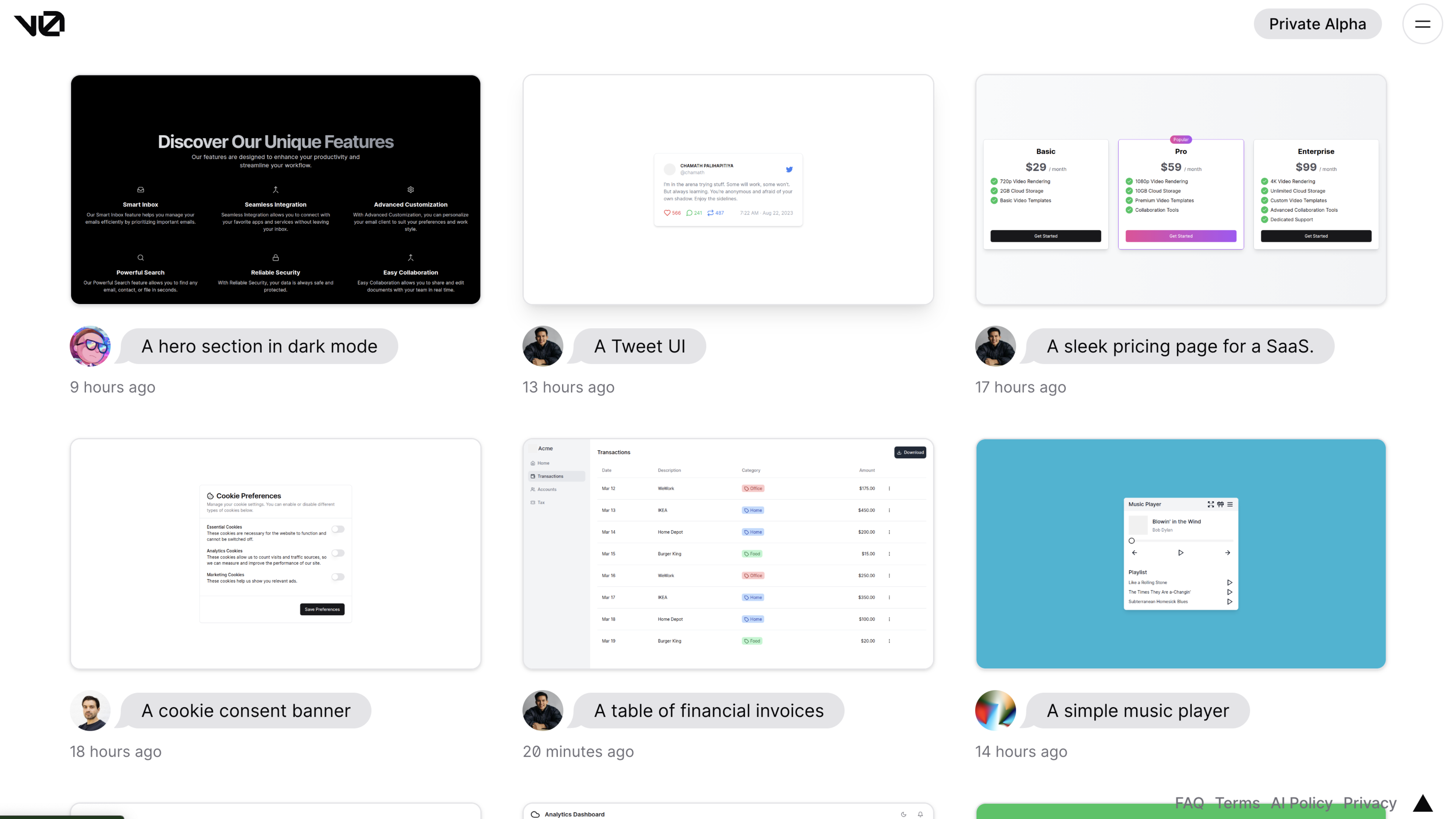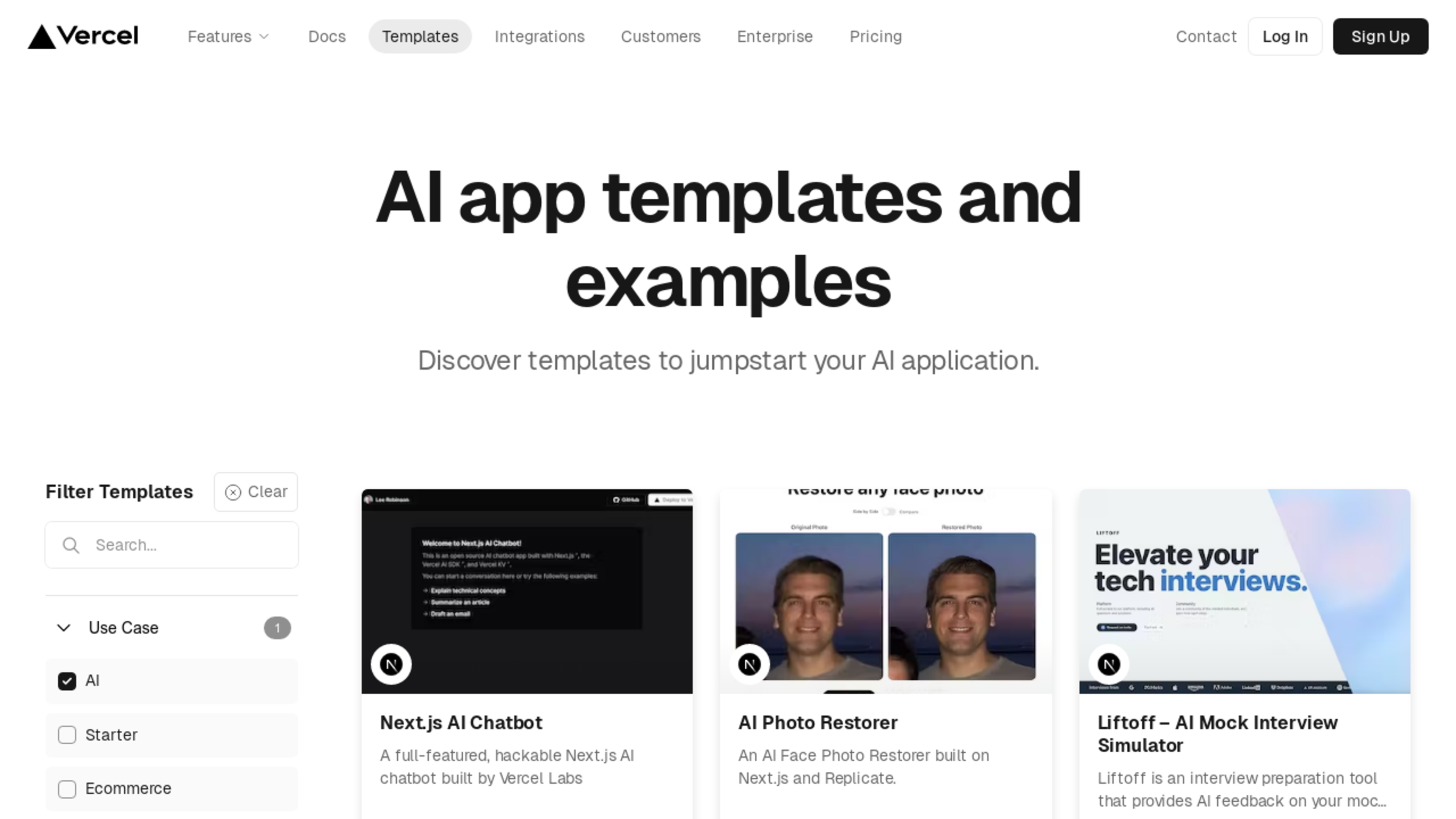Prompt engineering moves quickly, feels like using VIM isn't that powerful anymore, you can't compete any typing speed + thinking with AI generation cursor.so
Cursor
AI Tool Description
Cursor - The AI-first Code Editor
Cursor is an AI-first code editor designed to accelerate software development and enhance the productivity of engineers and developers. It leverages the power of Artificial Intelligence to provide advanced features and capabilities that streamline coding processes and foster collaboration.
Features
- Real-time code assistance: As an AI-powered code editor, Cursor offers intelligent suggestions, auto-completion, and code snippets to enhance productivity and accuracy while writing code. It can assist with code refactoring, optimization, and best practices.
- Project-specific code search: Cursor understands your codebase and provides tailored answers to your specific project, helping you find code examples, documentation, and relevant resources quickly and efficiently.
- Automated code generation: With Cursor, you can generate code snippets, functions, and even complete classes based on simple instructions or prompts. This feature accelerates the development process, reduces boilerplate code, and assists with repetitive coding tasks.
- Codebase understanding and navigation: Cursor provides an intuitive interface to browse and navigate through your codebase, allowing you to quickly locate definitions, references, and documentation. This feature improves code comprehension and reduces time spent searching for specific code segments.
- Collaborative features: Cursor integrates pair-programming capabilities, allowing multiple developers to collaborate seamlessly within the editor. This enables real-time code sharing, simultaneous editing, and instant feedback, fostering efficient teamwork and knowledge sharing.
- Intelligent bug detection: By analyzing your code, Cursor can identify potential bugs, errors, and issues. It automatically investigates linter errors and stack traces to determine the root causes of bugs, helping you debug and fix problems more effectively.
- Extension compatibility: Cursor is built as a fork of VSCode, ensuring compatibility with popular extensions, themes, and keybindings. It also provides secure local options for critical work, allowing you to migrate your favorite VSCode extensions with a simple one-click process.
Benefits
Cursor aims to revolutionize the way developers write code and collaborate on software projects. By harnessing the power of AI and providing advanced code assistance, Cursor offers several advantages:
- Improved productivity: The AI-powered code suggestions, automated code generation, and codebase understanding features help developers write code faster, with fewer errors, and reduce the time spent searching for resources.
- Enhanced code quality: Cursor assists developers with refactoring, code optimization, and adherence to best practices, ensuring higher-quality code and reducing the chances of introducing bugs or vulnerabilities.
- Efficient collaboration: The collaborative features of Cursor enable seamless teamwork and real-time code sharing, promoting efficient collaboration and knowledge exchange among team members.
- Accelerated learning: Cursor's ability to provide tailored answers and documentation from your codebase assists not only in development but also in learning new libraries, frameworks, and coding patterns.
- Security and versatility: By leveraging the capabilities of VSCode, Cursor combines familiarity and compatibility with the added benefits of AI-powered features, ensuring a secure and versatile coding environment.
Cursor is trusted by tens of thousands of engineers at leading tech companies such as Bytedance, Samsung, OpenAI, Facebook, Lenovo, Milvus, Tencent, Coda, Gather, IBM, and Fujitsu. Its user-friendly interface, powerful AI assistance, and collaborative capabilities make it an invaluable tool for developers seeking to accelerate software development and improve coding efficiency.
What people are saying about Cursor
Amazing AI-prompt-workflow for Cursor (VS Code drop-in replacement with AI capabilities)
Save prompts as markdown and run them on your code in Cursor. AI-powered coding speeds everything up.
mckay is now fulltime cursor devrel twitter.com/mckaywrigley/s…
My day now is just telling an AI what I want it to do for me.