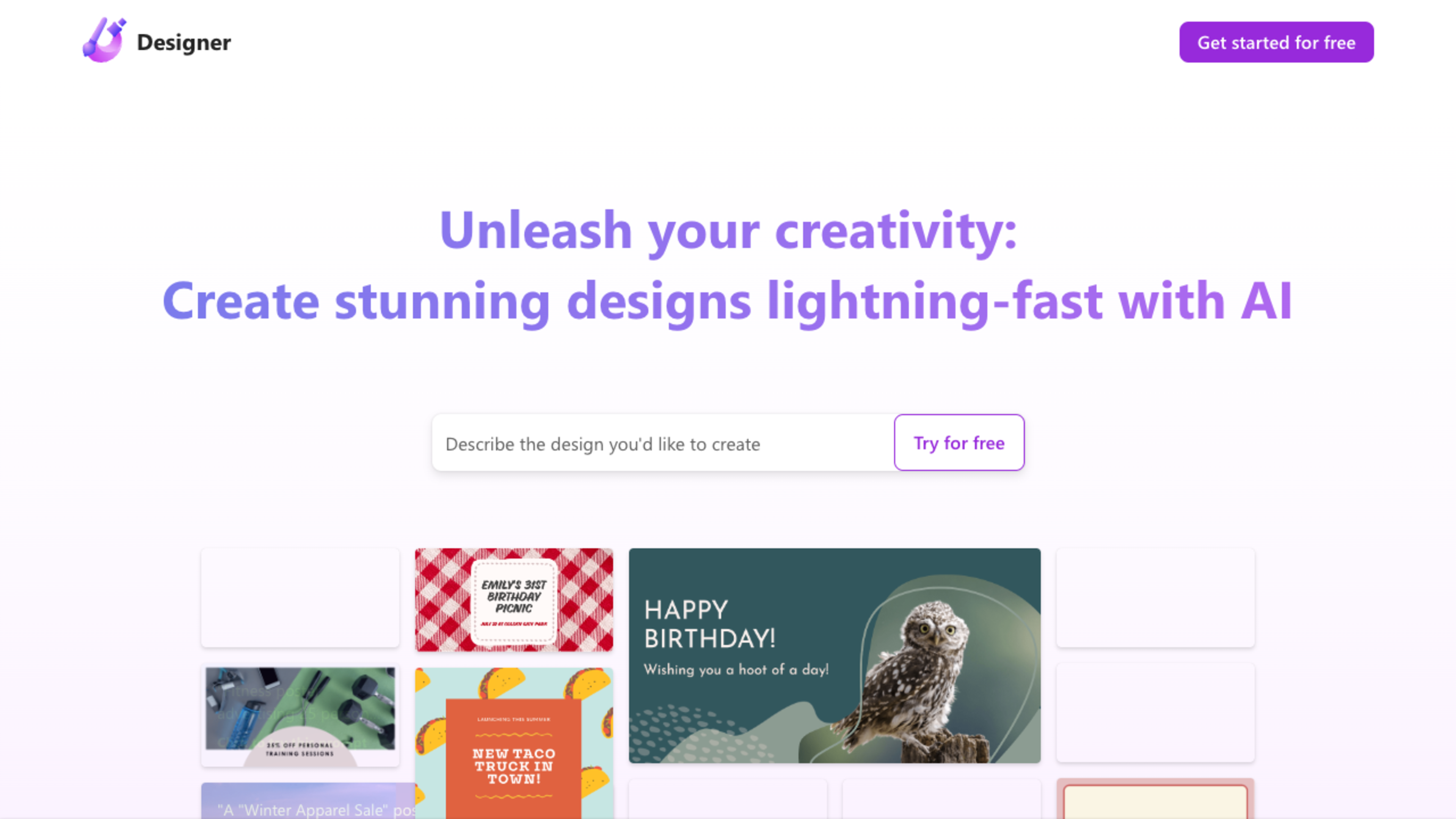I’ve been addicted to Microsoft Designer for the last few days 🫣 Who else is with me? 🤔 @MSFT365Designer, I can’t help it! 😝 This is me, OBVIOUSLY 👇🙄😂
Microsoft Designer
Frequently Asked Questions
AI Tool Description
Microsoft Designer allows you to create stunning designs in just a few clicks. Start by inputting a simple text description, and let the platform do the hard work for you.
Key features and advantages include:
- Fast and efficient design creation
- Easy-to-use interface
- Support for a wide range of file types
Use cases for Microsoft Designer include:
- Creating design templates quickly and easily
- Generating images for marketing campaigns
- Producing diagrams and charts with ease
Features
- Efficient design creation
- User-friendly interface
- Support for a wide range of file types
What people are saying about Microsoft Designer
4. Microsoft Designer Free Designer ⚡️ A Solid Canva Competitor. Use Prompts to describe your design, and then click "Generate". You can even use it on Mobile 🔗designer.microsoft.com |🎧👀⏯️
Microsoft Designer - A free tool from Microsoft to quickly remove objects from images. Great for thumbnails
Microsoft has just updated its AI design app. You can generate images with Dall-E 3 and much more using Designer. I'll show you the 5 built-in AI tools:
Microsoft’s AI design app is getting pretty slick with mimicking the signage and design styles of big brands. The best part is: Microsoft Designer is free. In the post below I’ve linked to the app so you can try it out and start experimenting. It’s as simple as the steps below:…
Been playing around with #MicrosoftDesigner and it's AI features. Before: After:
Mini Revolution: Microsoft's AI-Powered Designer Tool Microsoft has supercharged its AI editor, Designer, with some game-changing features: - Generate images with DALL-E 3. - Remove unwanted objects from photos. - Swiftly create logos, story designs, and more. - One-click…
Everyone’s playing with #microsoftdesigner - so am I! Not mad at the result no matter how allergic I’m becoming to it all
Other related tools

A face swapping tool that allows users to easily place their own faces onto any picture or image, creating funny and amazing face swaps in just 5 seconds. No Photoshop skills are required as the AI does all the work.
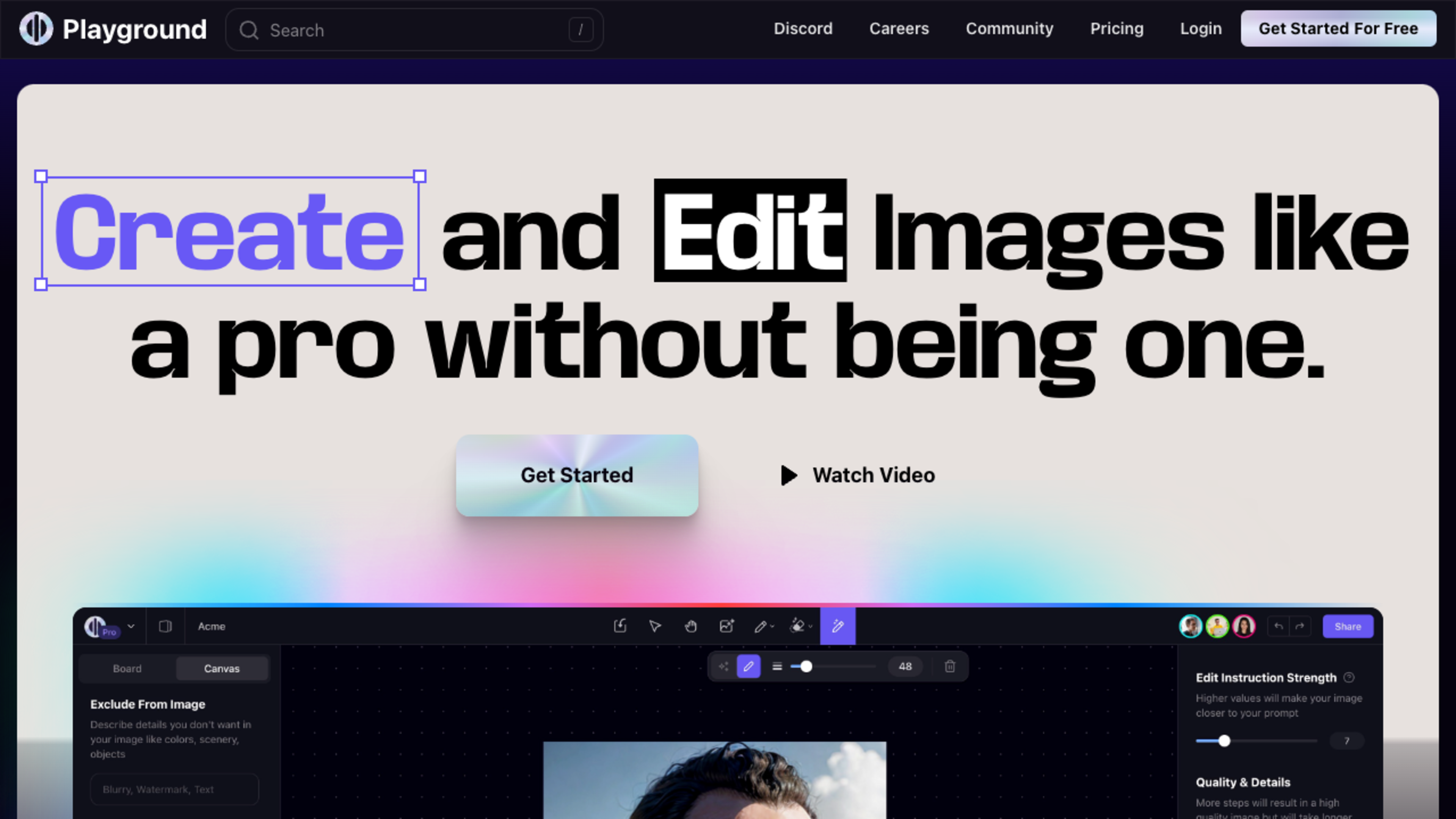
Free online AI image creator with versatile styles and resolutions for creating logos, posters, videos, and more.