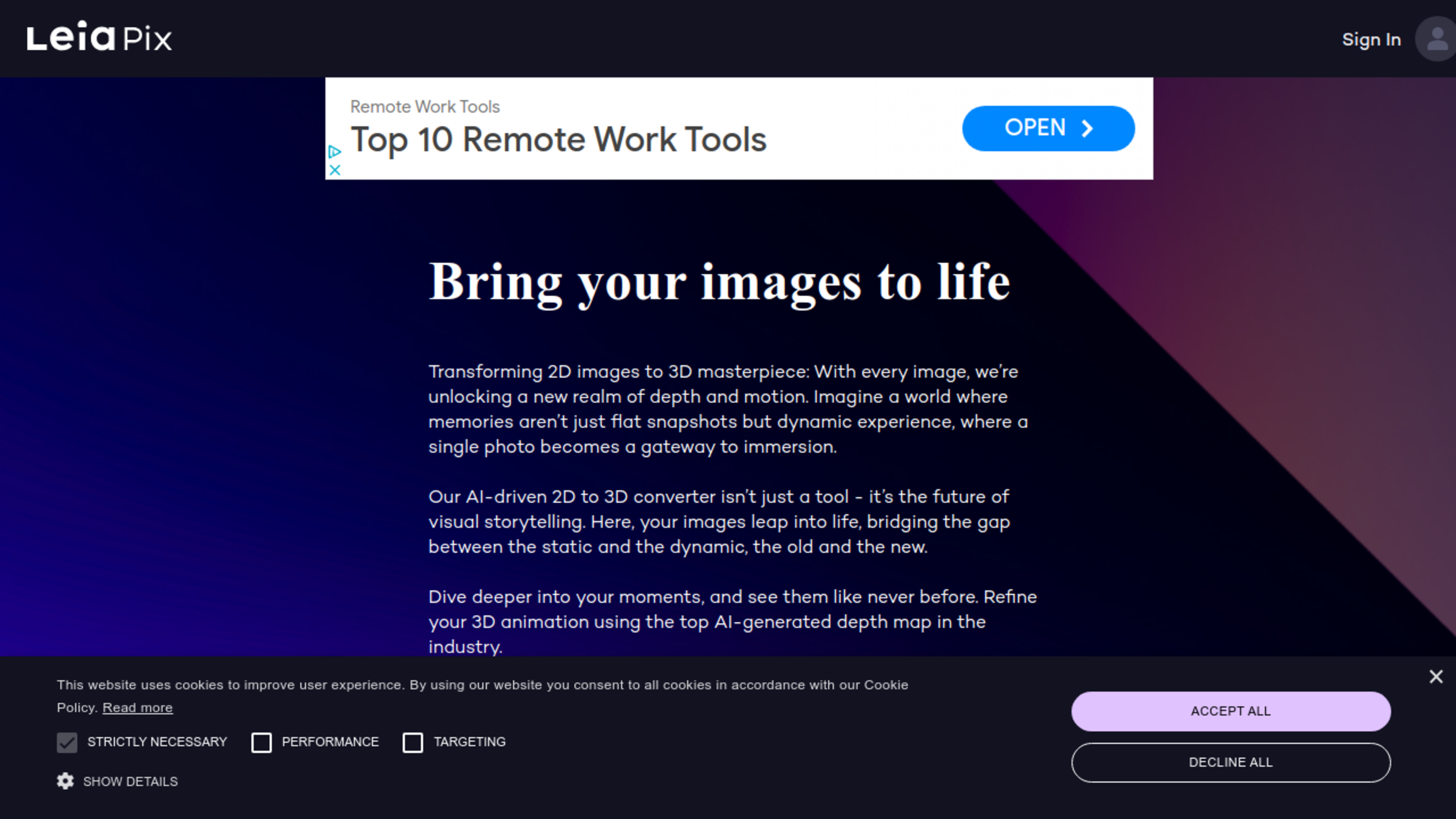UniConverter AI Image Enhancer
UniConverter AI Image Enhancer
UniConverter AI Image Enhancer is an advanced image processing tool belonging to Wondershare's suite of multimedia utility software. It leverages artificial intelligence (AI) to improve photo quality, with a particular focus on enhancing resolution, clarity, and overall visual appeal without the requirement for complex manual adjustments. The tool is engineered to cater to various image enhancement needs, whether for professional photography, social media content, e-commerce product listings, or personal use.
"UniConverter AI Image Enhancer offers a one-click AI image enhancement solution with advanced algorithms. Effortlessly enhance your picture quality and upscale photo to get higher resolution image."
Features of UniConverter AI Image Enhancer
- Portrait Enhancer: Employs AI algorithms to refine and deblur portrait photos while enhancing facial details for a clear and natural look.
- Super Enlargement: Enlarges image sizes while improving resolution and maintaining detail integrity, effectively acting as an upscale tool.
- Image Sharpener: Sharpens images automatically and optimizes color saturation and contrast to produce visually vibrant scenes.
- Image Denoiser: Detects and eliminates noise from photos, enhancing images taken from old devices or in low-light situations.
- Texture Optimization: Targets and reduces noise in compressed or blurry pictures, fine-tuning texture to achieve a more delicate and natural finish.
- Photo Restoration: Revives and colorizes aged, damaged, or faded photos, removing noise to breathe new life into old memories.
How UniConverter AI Image Enhancer Works
Ultilizing UniConverter AI Image Enhancer is touted as a simple three-step process, emphasizing its user-friendly approach. Users can access the tool online or via a desktop application.
- Step One: Import images into the UniConverter AI Image Enhancer platform.
- Step Two: The AI technology automatically enhances image quality, focusing on improving sharpness, resolution, and noise reduction.
- Step Three: Users can then export the enhanced images, readily optimized for their intended use case.
This tool addresses common photographic issues such as blurriness in old family photos or quality loss due to image compression on social media platforms. Moreover, it facilitates batch processing, thereby increasing efficiency for those needing to enhance multiple images simultaneously.
Other related tools

Image background removal services with high quality results, accessible while in beta for free, without the need for subscriptions.
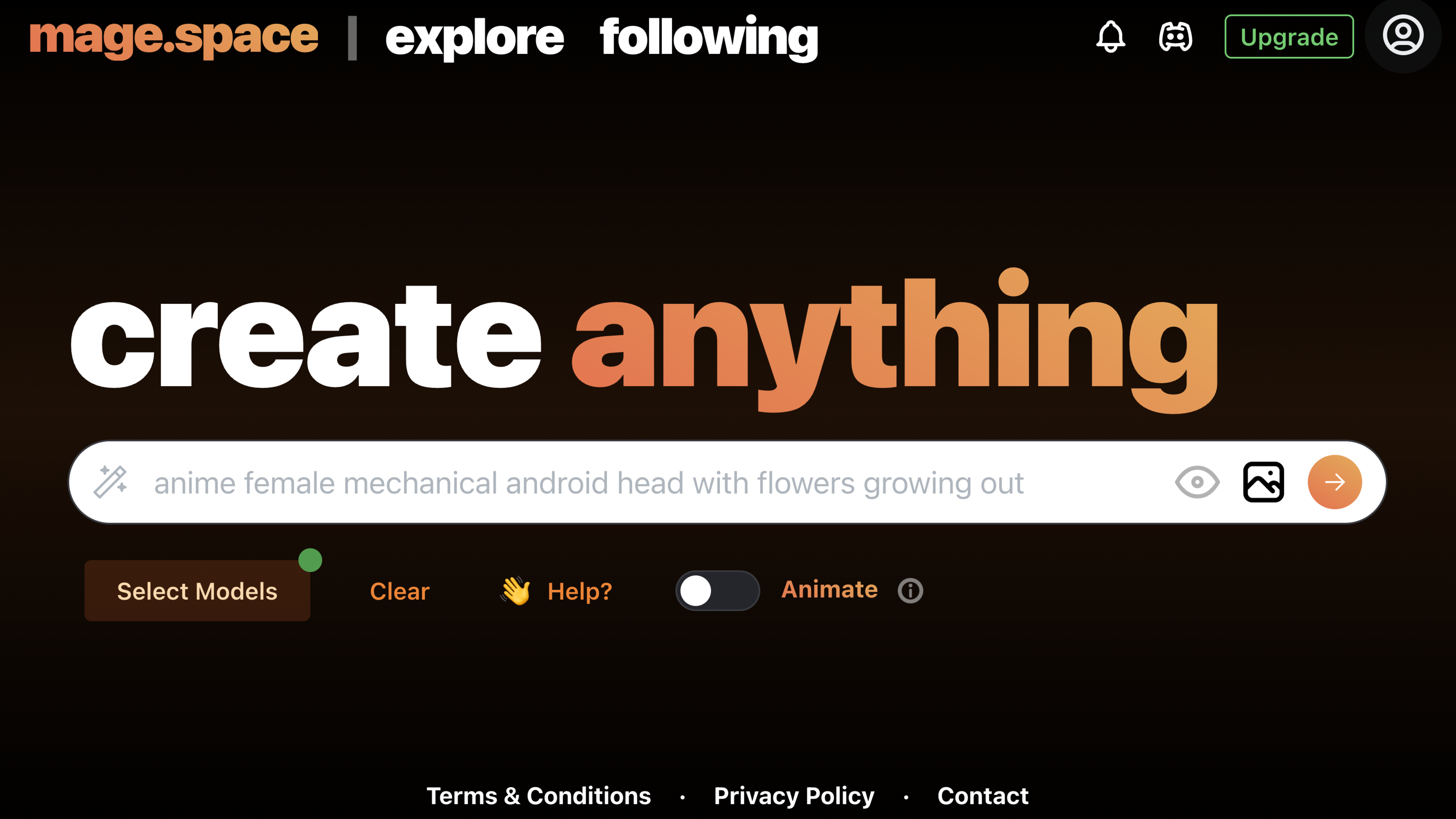
Generate never-before-seen images and videos with in various styles, including art, photorealism, anime, and more.