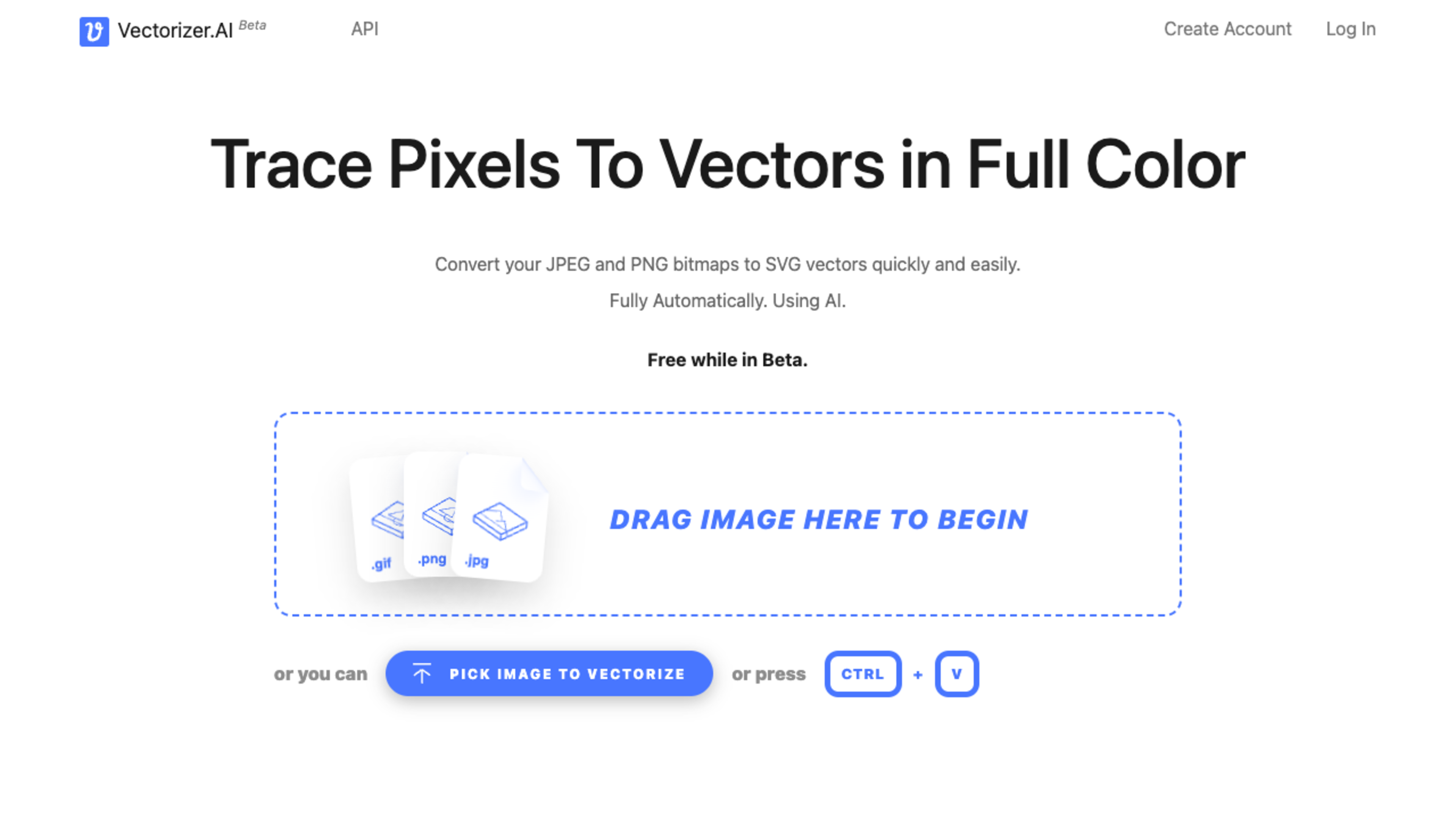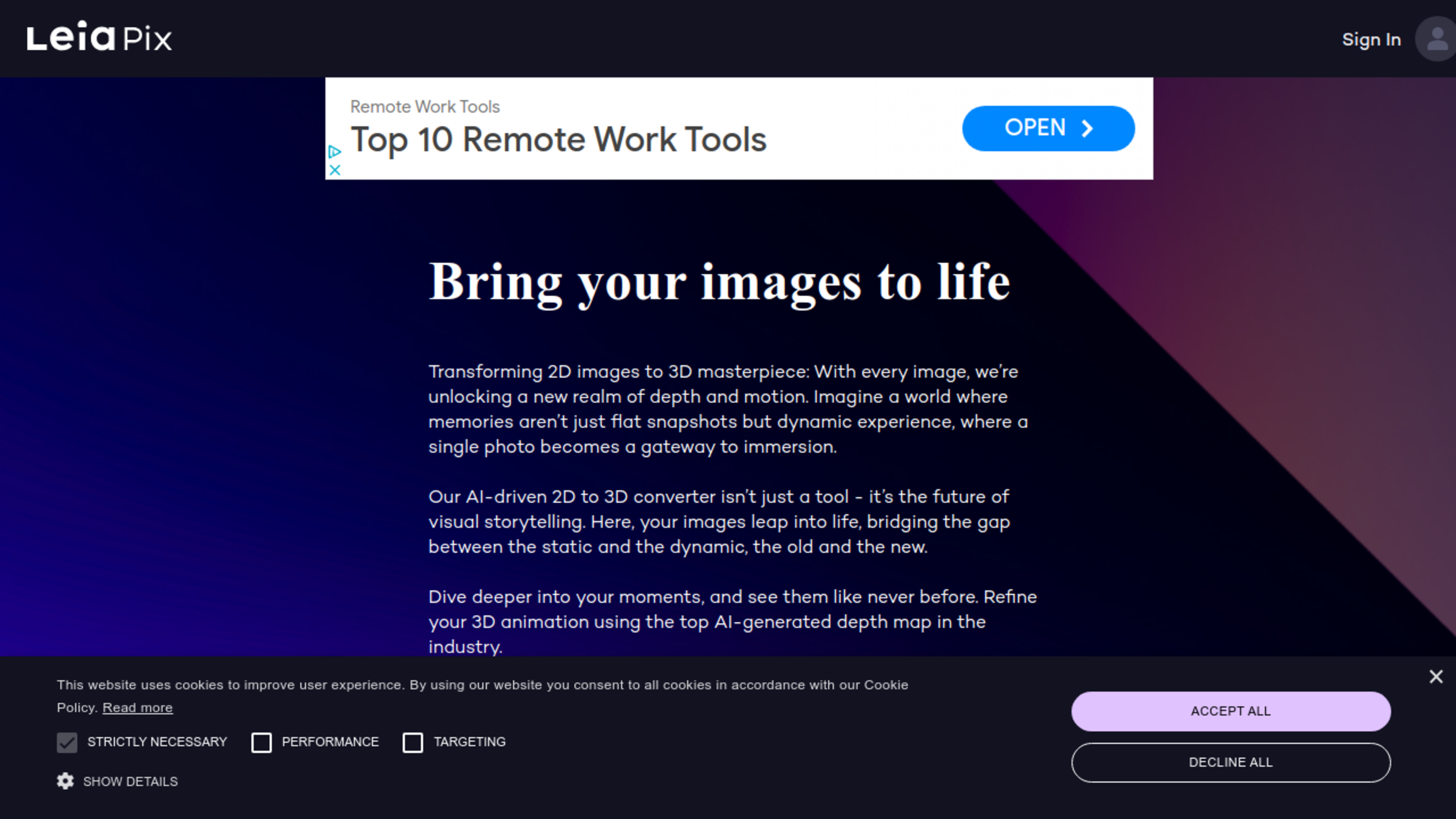I remember looking for a tool like this in the past! Using AI, you can convert JPEGs and PNGs to SVG vectors quickly and easily.
Vectorizer AI
Frequently Asked Questions
What is Vectorizer.AI?
Vectorizer.AI is an advanced AI-based tool that specializes in tracing pixels to vectors in full color. With the power of artificial intelligence, it provides an efficient and automated way to convert JPEG and PNG bitmaps into SVG vectors.
Key Features
- Full Color Vectorization: Vectorizer.AI is capable of accurately and efficiently converting images with multiple colors into high-quality vector graphics.
- Automation with AI: The tool utilizes advanced AI algorithms to automatically trace and convert pixels to vectors, eliminating the need for manual tracing.
- Easy to Use: Users can simply drag and drop an image into the platform or paste it using the keyboard shortcut CTRL+V to begin the vectorization process.
- Image Upload and File Picker: Vectorizer.AI supports image upload from your local device and provides a convenient file picker to select the image you want to vectorize.
- Example Image and Try It Now: The website offers an example image to showcase the vectorization process, allowing users to see the before and after results. There is also a "Try This Example" feature to experience the tool immediately.
How It Works
- Pick Image to Vectorize: Users can either upload an image from their device or use the file picker to select the desired image.
- Drag and Drop or Paste Image: Once the image is selected, users can drag and drop it into the Vectorizer.AI platform or use the keyboard shortcut CTRL+V to paste it directly.
- AI-based Vectorization: Vectorizer.AI employs advanced AI algorithms to analyze the image and convert it into a vector format while preserving the colors and details.
- Download the Vectorized Image: After the vectorization process is complete, users can download the vectorized image in SVG format, ready to be used in various design projects.
Vectorizer.AI offers an efficient, automated, and user-friendly solution for converting bitmap images into vector graphics with a full range of colors. Whether for professional designers, creative enthusiasts, or anyone in need of high-quality vector images, Vectorizer.AI simplifies the process and enhances efficiency by leveraging the power of AI technology.
What people are saying about Vectorizer AI
Convert your JPEG and PNG to SVG vectors quickly and easily 🤩🥳 This is the Link:: 👇🏼 vectorizer.ai
DALL·E 3 ➡️ vectorizer ai ➡️ Figma very cool.
I just used an ai tool to turn a low res illustration into a vector file and the vectorization was 100% perfect. It would’ve taken me an entire day to get 80% of the quality that the ai tool generated in 2 minutes. 😳
This is amazing! I did some drawings of buildings in Procreate as I'm not as comfortable drawing in illustrator. But now need them for other materials where they really need to be EPS and I was dreading the redraw. Vectorizer.ai - perfect! Life saver
I just used an ai tool to turn a low res illustration into a vector file and the vectorization was 100% perfect. It would’ve taken me an entire day to get 80% of the quality that the ai tool generated in 2 minutes. 😳
Step 3: Convert the icon to SVG Go to vectorizer. ai & convert the icon
I had to try the prompt in Chat-GPT/Dall-E as well as Midjourney. None of them output in vector, but I used Vectorizer AI to convert the result to SVG. Yes, looks AI-generated, but still not too bad. With a bit of cleaning up and removing background "noise" it can make an OK pic
AI Tool of the Day — VECTORIZER AI 🚀 This tool can convert your JPEG and PNG bitmaps to SVG vectors with AI. Very usefeul for people who create logos with AI. You can upload your Midjourney or Stable Difussion images and get an SVG file. Website: vectorizer.ai
Other related tools

Image background removal services with high quality results, accessible while in beta for free, without the need for subscriptions.
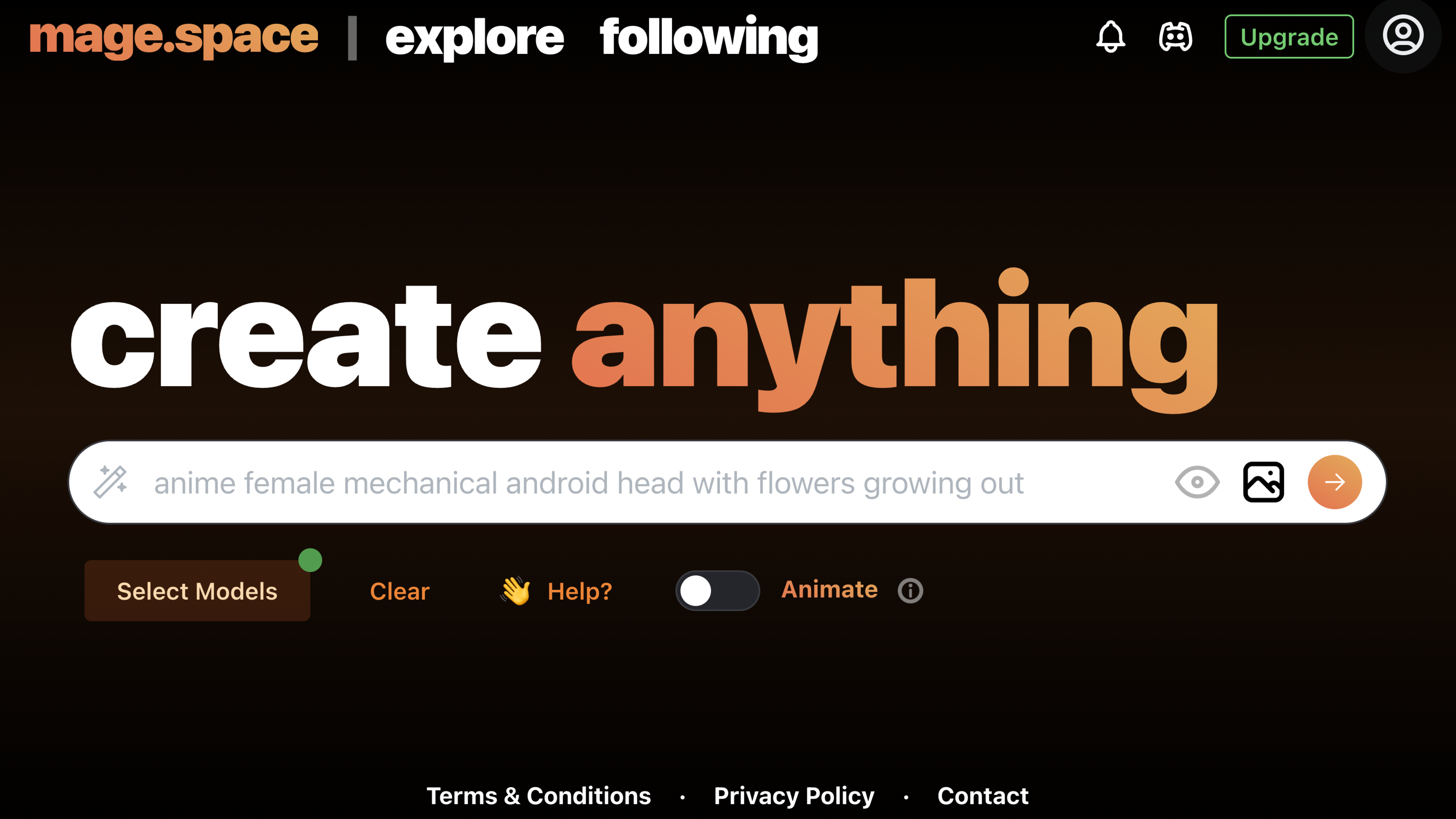
Generate never-before-seen images and videos with in various styles, including art, photorealism, anime, and more.